Have you ever noticed that your thermostat won’t go above 70 degrees Fahrenheit? It can be frustrating, especially during cold winters or when you want to warm up your home quickly. There are a few reasons why your thermostat may be stuck at 70 degrees, and in this blog post, we’ll explore what some of those reasons are. First, it’s important to note that every thermostat is different.
Some thermostats have a maximum temperature limit, which could be set to 70 degrees. Additionally, some thermostats have pre-programmed settings that can cause them to stop at a certain temperature, which is often 70 degrees. Another reason why your thermostat may not be adjusting above 70 degrees is due to a malfunctioning thermostat or heating system.
If your thermostat is not properly calibrated, it may not read the correct temperature, causing it to stop at 70 degrees. Furthermore, a faulty heating system could prevent your home from getting warmer than 70 degrees as well. Finally, it’s possible that the size and insulation of your home could be limiting your thermostat’s ability to reach higher temperatures.
If your home is poorly insulated or too large for your heating system to handle, your thermostat may not be able to raise the temperature beyond 70 degrees. In conclusion, there are several reasons why your thermostat may not be going above 70 degrees. Whether it’s a pre-programmed setting, a malfunctioning thermostat or heating system, or poor insulation in your home, it’s essential to identify the issue to get the warmth you need.
Check the Settings
If your thermostat won’t go above 70, it’s possible that the settings need to be adjusted. Sometimes, when you first install a thermostat, it may default to a maximum temperature that is lower than what you want. This can be especially frustrating during the winter months when you want to keep your home nice and warm.
Check your thermostat’s settings to see if this is the case. If your thermostat has multiple settings, make sure that it is set to the appropriate mode, whether that be heating or cooling. Additionally, ensure that the temperature settings are adjusted to your preference.
Sometimes, a quick adjustment to the settings can solve the issue, and you can enjoy a cozy and comfortable home in no time.
Make sure it’s set to heat and the temperature is above 70.
When it comes to setting your thermostat during the cooler months, it’s essential to ensure that everything is set up correctly. The first step is to check the settings to make sure it’s set to heat and the temperature is above 70 degrees. This will ensure that your home is warm and cozy, regardless of the temperature outside.
With the right settings, you can create a comfortable environment for you and your family to enjoy, even when the weather is chilly. It’s easy to overlook these simple steps, but they can make a significant difference in your home’s comfort level. So, take some time to check your thermostat settings and adjust them accordingly for the ideal temperature.
You don’t want to spend the winter freezing in your own home or paying outrageous energy bills because of an improperly set thermostat. By ensuring that your settings are correct, you’ll be able to relax and enjoy the warmth of your home.
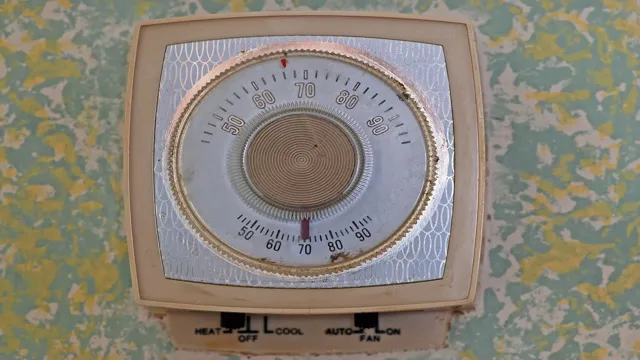
Check if it’s on energy-saving mode.
If you’re wondering why your device isn’t functioning properly, one of the things you should check is if it’s on energy-saving mode. Most modern electronics have this feature, which limits your device’s performance to conserve battery life. However, this could also be the reason why your device is acting slower than usual.
To check if your device is on energy-saving mode, go to your settings and look for the power management options. Depending on your device, you may need to adjust the settings or toggle the energy-saving mode on or off. Don’t forget to read the instructions carefully, so you don’t miss any important details.
By doing this, you can ensure that your device is running at full speed again and can carry out all the tasks you need it to.
Inspect the Thermostat
If you’re having trouble getting your thermostat to go above 70 degrees, there are a few things you can check. First, make sure that your thermostat is set to the right temperature. Some thermostats have a max temperature setting that could be preventing it from going any higher.
If that’s not the case, check to see if your thermostat is working properly. One way to tell is by turning up the temperature and listening for the HVAC unit to kick on. If you don’t hear anything, there could be a problem with your thermostat wiring or a blown fuse.
Additionally, it’s important to note that thermostat issues can stem from a variety of factors, including dirty or blocked air filters and malfunctioning HVAC units. If you’re still having trouble getting your home up to a comfortable temperature, it might be time to call in an HVAC professional for help. Don’t let a malfunctioning thermostat leave you feeling chilly all winter long!
Is it outdated or broken? Call a professional for repairs.
As the temperature outside changes, it’s important to ensure your thermostat is working correctly. If your heating or cooling system isn’t responding, there’s a chance that your thermostat is the issue. The first step you should take to check your thermostat is to inspect its settings.
Make sure the temperature is set correctly and the switches are in the right position. If the settings are correct but the problem persists, the thermostat might be outdated or broken. Don’t try to fix it yourself — call a professional for repairs.
Trying to repair a thermostat yourself could lead to further damage to the system. A professional will be able to identify the problem and fix it in a timely and efficient manner. Keep in mind that a broken thermostat can not only affect your comfort but also increase your energy bills.
So, be sure to inspect the thermostat regularly, especially as the seasons change. By doing so, you’ll have peace of mind knowing that your heating and cooling systems are working correctly and efficiently.
Check the wiring and batteries.
When it comes to troubleshooting your thermostat, there are a few steps you can take to ensure it’s functioning properly. One of the first things you’ll want to inspect is the wiring and batteries. If there’s an issue with either of these components, it can cause problems with your thermostat’s performance.
Make sure the wiring is correctly installed and free of any damages or frays. Additionally, replace any old or worn-out batteries with fresh ones to ensure a reliable power source. Once you’ve checked the wiring and batteries, take a look at the thermostat itself.
Is it clean and free from dust and debris that can interfere with its functionality? If not, give it a gentle wipe-down to remove any buildup. By taking these simple steps, you can help ensure your thermostat is working as it should and keep your home’s temperature comfortable and consistent.
Test the temperature sensor.
Inspection of the thermostat is essential to keep your heating and cooling systems running efficiently. One of the crucial steps in inspecting a thermostat is testing the temperature sensor. The temperature sensor is responsible for monitoring the temperature in your home and sending signals to the thermostat to adjust the heating or cooling system accordingly.
A faulty temperature sensor can cause inefficient heating or cooling, increased energy bills, and may even lead to damage to the heating and cooling systems. To test the temperature sensor, first, you need to turn off the power of your heating or cooling system. Then, remove the thermostat cover and locate the temperature sensor.
With the help of a multimeter, test the resistance of the temperature sensor. If the reading is not within the manufacturer’s recommended range, then you need to replace it. Testing the temperature sensor is a simple yet crucial step in thermostat inspection that can help prevent costly repairs and improve the energy efficiency of your home.
Assess the Insulation
If your thermostat won’t go above 70 degrees, it could be due to poor insulation in your home. Insulation plays a vital role in keeping your home warm during the winter months by trapping heat and preventing it from escaping. Check the insulation in your walls, attic, and basement to ensure that it’s thick enough to provide adequate heat retention.
If you find that your insulation is lacking, consider adding more to improve the energy efficiency of your home. By doing so, not only will you stay warm during the colder months, but you’ll also save money on your energy bills in the long run. So, give your insulation a thorough assessment and make the necessary changes to keep your home cozy and comfortable all winter long.
Poor insulation leads to heat loss and lower temperature.
When it comes to maintaining a consistent temperature within your home, proper insulation is key. Poor insulation can lead to heat loss, causing the temperature inside your home to drop. This not only makes your home less comfortable, but it can also result in higher energy bills as you try to compensate for the lost heat.
To assess the insulation in your home, start by checking the attic. This is a common area where heat loss occurs, so ensuring that your attic is properly insulated can make a big difference. You can also check the walls, floors, and other areas of your home to ensure that insulation is present and in good condition.
By assessing your insulation and making any necessary improvements, you can ensure that your home stays warm and comfortable, even on the coldest days. So, take the time to assess your insulation and make any necessary improvements to keep your home cozy and energy-efficient.
Check windows, doors, and walls for leaks or inadequate insulation.
When it comes to maintaining the temperature inside your home, insulation plays a crucial role. An insufficiently insulated home can result in a lot of energy wastage, as well as higher electricity bills and discomfort. Therefore, it’s essential to assess the insulation in your house by checking the windows, doors, and walls for leaks.
Start with the doors and windows; check if there are any gaps between them and the frames. If you find any, consider installing weather stripping or applying caulk to seal them. When evaluating your walls, look for any discoloration or peeling of the paint, as it could indicate moisture issues.
Additionally, if your walls feel cold to the touch, that’s a sign of inadequate insulation. You can consider upgrading the insulation by installing batts, blown-in, or foam insulation based on your needs and budget. Proper insulation can help you maintain a comfortable temperature inside your home while also saving energy and lowering your bills.
Conclusion
Well folks, it seems like our thermostat has decided to take a stand and refuse to budge above 70 degrees. Perhaps it’s trying to teach us all a lesson about the importance of energy conservation and being environmentally conscious. Or maybe it’s just feeling a bit chilly itself and wants us all to join in the cozy vibe.
Either way, let’s embrace the heat we do have and be thankful for the warmth that we are blessed with. And hey, maybe it’s time to break out those fuzzy socks and blankets!”
FAQs
Why won’t my thermostat go above 70 degrees?
There could be several reasons why your thermostat won’t go above 70 degrees, including a malfunctioning thermostat, low refrigerant levels, or a dirty air filter. We recommend contacting a licensed HVAC technician to diagnose and resolve the issue.
How can I troubleshoot my thermostat if it won’t go above 70 degrees?
First, check your thermostat settings to ensure it is set correctly. If it is, try resetting the thermostat by turning off the power supply for a few minutes, then turning it back on. If the issue persists, it may be a more significant problem and require professional attention.
Can a clogged air filter cause my thermostat to not go above 70 degrees?
Yes, a dirty air filter can restrict airflow and cause your air conditioning system to work harder, resulting in the inability to maintain a temperature above 70 degrees. We recommend changing your air filter at least once every three months to maintain optimal performance.
How much should it cost to fix a thermostat that won’t go above 70 degrees?
The cost to fix a thermostat that won’t go above 70 degrees can vary depending on the underlying issue. Generally, you can expect to spend between $150 to $500 for repairs. However, it is best to get an estimate from a licensed HVAC technician to ensure accuracy.

